About Insertech’s Training Service
Do you need help, training, or want to learn more about using your computer, tablet, or cell phone?
Do you want to learn how to use government websites, how to shop or grocery shop online, communicate via social networks and instant messaging (Messenger, Facetime), or simply improve your computer skills?
Check out our video capsules, participate in our thematic discussion workshops, explore our online platform: Espace Aînés, or book a private training session (in person or online) of 1 to 3 hours with one of our trainers. Our training service is here to help you and answer your questions.
Insertech holds a certificate as an accredited training organization under the Act Respecting Labour Standards (Certificate No.: 0054589).
Are you a community organization? Feel free to contact us at formation@insertech.ca

Our Trainings
Insertech is back with its popular themed discussion workshops. This series of free workshops is aimed at seniors who already use a computer (or tablet) and are keen to deepen their knowledge of it and improve their use. In these workshops, participants will be able to ask questions on the topic of the week, which will then be answered with demonstrations by the trainer/facilitator of the meeting.
To register for a workshop, click (in the calendar below) on the workshop you wish to register for to open its description. Then click on the “YES” option in the “RSVP TO THIS EVENT” section to complete the registration form. You must complete a registration form for each workshop you wish to attend.
If you need help, don’t hesitate to contact us! formation@insertech.ca
Interested in technology, but don’t know how to use your own device?
Sign up for one of our techno clinics, a free one-on-one workshop for seniors, where you can learn the basics of your tablet, computer or smartphone.
The workshop lasts 30 minutes and takes place in person at Insertech, with a qualified and patient facilitator. You’ll be able to ask any questions you may have, and discover the functionalities of your device.
To register, simply choose the time slot that suits you and fill in the online form.
Don’t miss this opportunity to familiarize yourself with technology and stay connected with your loved ones!
Questions? Need help? Feel free to contact our training service by phone at 514-596-2842 option 4 or by email at formation@insertech.ca
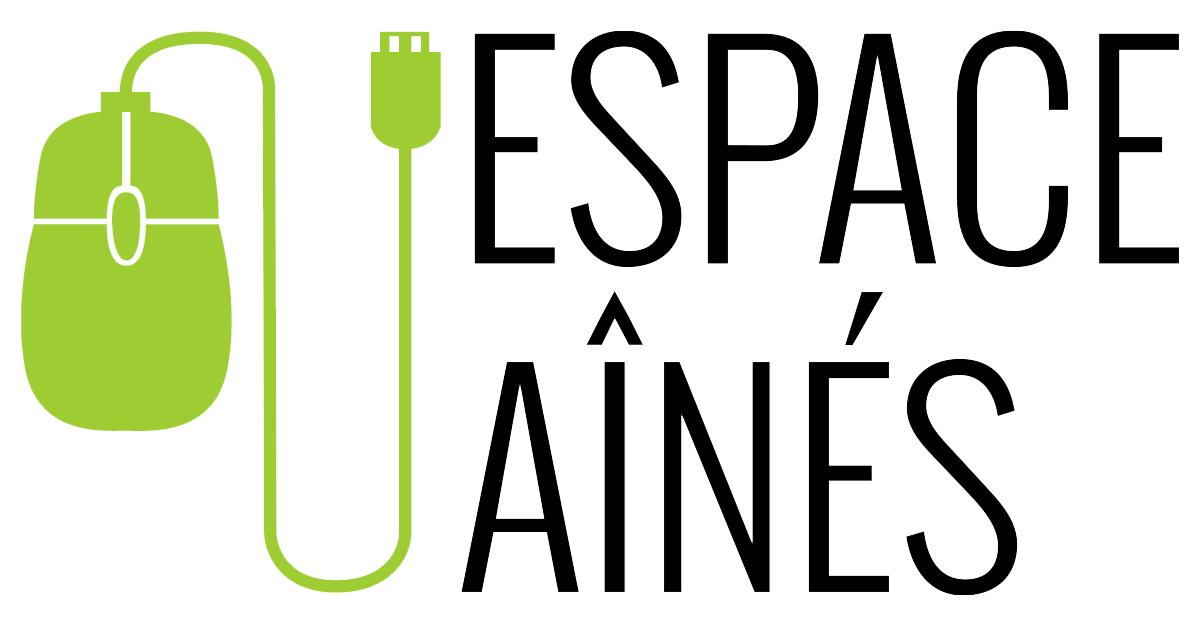
Insertech launched its Espace Ainés in September 2020, with financial support from the Government of Quebec under the Québec ami des aînés (QADA) program. A space created specifically for seniors, containing courses of all levels, discussion workshops, videos, tips, and much more. All this for free! Whether you are a beginner, intermediate, or even advanced, you will find the help and advice you need to build confidence and facilitate your learning.